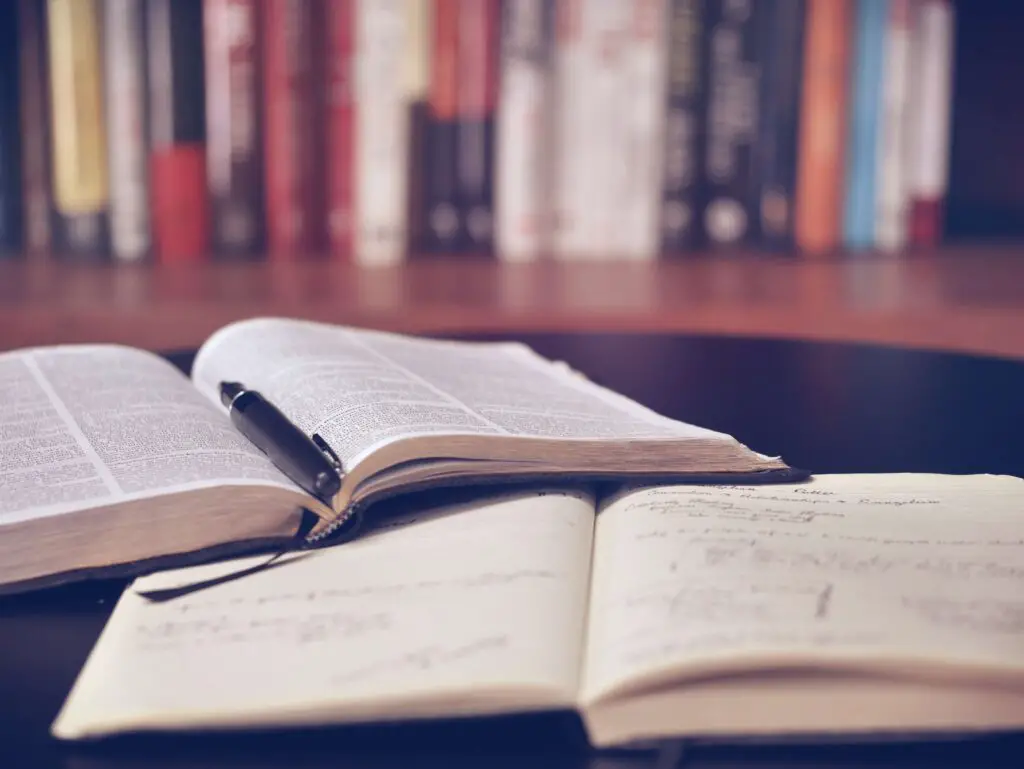
Presentations don’t prepare themselves. A lot of time and resources are necessary to do the research for a talk. This used to mean trips to the library – especially if you don’t have your own materials on the shelf in your office. The internet improved the situation, but we all know that a Google search for specialised topics can be arduous.
Plus, who recommends a workstation covered with papers and walls of books as a great setup for a productive workspace? Doing research can be a mess – and you haven’t even left your desk, yet.
This is where Faithlife’s Logos 9 enters the scene. The new release of their software package – building on decades of experience, as well as user feedback – is designed to discover, understand, and share more insights from your Bible study, ditching paper books, crammed desks, messy archives, and lost notes. While tailored towards preachers and teachers, anybody interested in learning more about life, customs, traditions of the Bible times, as well as expanding their understanding of each Bible passage’s meaning can greatly benefit from Logos 9.
Since a youth pastor has a whole different set of needs than a small group leader, college professor, or a teacher, Logos is offered in different tiers of Base Packages. They range from the Starter Pack to Logos 9 Portfolio, or even the Collector’s Edition, each with its own set of books – the Library – as well as a Feature Set – tools and resources to discover the treasures hidden in your digital books. To make it all a bit more customer-specific, each Base Package can be purchased to fit your denominational background. Whether you’re an Anglican, Methodist, Catholic, or Messianic Jew. Logos won’t fill up your digital bookshelf with Orthodox, or Pentecostal materials if you don’t want or need those.
For testing purposes, I have the Standard Silver version installed on my desktop PC. It’s geared toward everyday Christians, small group leaders, and those who occasionally preach a sermon. At a price tag of just under $1,000, it comes with a library worth over $10,800. Imagine your bookshelf caving under 10k worth of books… With Logos it’s all neatly stored away on your little SSD, syncing to the cloud, so you can access your entire theological library on your laptop, iPhone, iPad, or Android device. Yes, you can even log in using the internet browser of your choice without ever installing it. After all, you would need about 30GB of free disk space.
Downloading this behemoth took a little while, but once it was all installed, the app opened after just a short load time on my eight-core desktop, using 8GB of memory. Ten thousand dollars’ worth of books – where to start? The first thing my eyes fix upon is the QuickStart for Logos 9 card on the well-organized workspace in front of me. A series of short (7 minutes on average), well-produced videos take me through my first steps, and I set off to take this vehicle for a spin – and maybe off-road, too?
Instead of browsing through 13 volumes of the Carta Jerusalem Bible Reference Collection, or digesting 30 years of John Piper’s preaching, I do what probably all pastors should do as the year draws near its end: I open up next year’s Sermon Manager, to plan ahead. This tool was newly introduced in October and comes handily, pre-loaded with the church calendar all the way to 2025. I’m not quite ready to think about Christmas 2024, but I can get a great overview of next year’s holidays, set up a couple of sermon series through the spring, and know when Easter Sunday will be.
Each sermon gets a title – something that preachers often come up with after the fact of actually writing it. Logos restructures my workflow in a healthy way. In general, Logos brings a lot of discipline into the process of exploring the Bible. As a pastor, you may receive phone calls at the most random of times, hearing the oddest of matters – all week long. Interruptions happen. Logos keeps you on track.
I’m not quite ready to type out that message for the fourth Sunday of Advent, so I open up the Inductive Bible Study Assistant, and it’s auto-pilot from here on out. I type in Isaiah 9:5-7 and a 17-step questionnaire pops up. First, I do a thorough reading in my preferred translation of the Bible and type my notes into a text box. Logos wants me to discover more, so they present me with a selection of other translations side-by-side next. Again, I take notes.
This is only where the process begins. I skip interpreting the meaning of the Hebrew word for the, as well as a couple of other items on the list. My son pounds on the door to watch a Lego video and my grandma calls to tell me about my cousins’ kitchen.
Returning to my work after lunch I don’t go searching through the papers on my desk or try to find the page I was on, since my children decided to flip through the pretty pictures of the Bible lexicon. Even if my computer or the Logos app crashes – which it doesn’t – every time I open up Logos 9 it lets me re-open the workspace exactly as I left it.
After going through an extensive list of parallel passages and digging through a commentary or two (Logos 9 Silver Standard comes with 114), the guide asks me to consider the theological truths found in this Old Testament prophecy about the birth of Jesus Christ. How can those who will later listen to my sermon apply these to their present-day lives?
At times I run out of ideas. How can I explain this concept to someone who has never thought of the significance of this baby boy in the cradle? I open the Search tab and throw in the Bible reference to scour the library for something useful. It lets me specify that I’m looking for something like an illustration, and voilà, seek and you will find, Logos delivers 15 suggestions from 300 Christmas Quotations and Prayers.
Each note I take along the way gets tucked away in a virtual notebook, which I can look at, edit, or delete later on. These notes are what I draw upon as I type out my message in the Sermon Builder feature. No hidden menus, no fancy ribbons, no distractions. As I type, Logos creates slides for my presentation and a handout. The finished sermon automatically enters my digital archive – Logos takes care of that, too.
As you may have picked up on, it’s quite the process. It’s hard work to write a decent presentation – and we haven’t even presented it yet. Those two steps are probably the only things Logos doesn’t do for you. It’s where the actual person is needed. But with everything else, Logos is there to help you study, keep you focused and ensure you don’t forget anything important.
Do you want to work as an auto mechanic? You might need a couple of tools and a garage – although a drive-way and some borrowed wrenches can do. Do you hope to do some baking? Some recipes, the kitchen tools and, of course, an oven are important. In the same way, a preacher or a bible study leader needs their own set of tools. Logos puts them all in one place for you – and brings them every place you might ever need them.
Entering into the Logos-phere is a deep dive. You can’t stay on the surface. If you do, you’ve wasted your money. Logos comes with a lively community of users, customer service with their ears open for those who chisel away at the Bible constantly, and an ever-expanding list of resources and tools. A webinar or two is super helpful – and often free – to show you just how the Counseling Guide works.
I don’t know if this is an advantage or a flaw – Logos continues to develop the new features as they roll out. The Sermon Manager gets updated regularly as users’ feedback comes in.
Some other parts of Logos also throw me off. Why does Logos automatically create a document in my library when it’s gonna be Carl delivering the presentation instead of me? As I plan a series of talks, why do I have to type in the series title over and over again? These are just some minor issues I’ve noticed with this program.
The final test is for me to stand up from my seat on Sunday morning and relay the message from Isaiah to a 21st-century-audience. A preacher must trust the Holy Spirit to do His thing, while he also trusts in the technology he’s about to use. In the past, that’s where I took control. It was the only step in the process where paper entered the battlefield.
I preach from my notes and without these notes, I might not be lost, but those who listen to what I’m about to say very well may get lost. So I took a step of faith with Logos 9 and synced the sermon to my iPad – I didn’t even notice it was already complete – and simply hit the Preach button. As I’m nervous I get right at it, flipping from page to page of my outline. The day before I had planned to use the timer but didn’t realize it wouldn’t start automatically when I hit that Preach button. Maybe that’s something that could be done in a future software update?
Either way, the app didn’t crash. I didn’t drop the tablet. And I never got lost in my notes – as can easily happen in that stack of white sheets that used to be there before Logos 9.
Logos 9 is here to help ministers relay the message of the Bible to their congregants. And it does what it promises.
