Writing with a stylus on your iPad or tablet has created a whole new experience for tablet users. Or should I say an old experience? If you are like me, you started to miss the “old fashioned” paper and pen way of life. We miss it, yet are unwilling to go back to the basics completely. Companies have created ways for us to feel those old familiar touches while utilizing our tablet technology.
A while back I added the Paperlike screen protector to my iPad Pro and I have never regretted that decision. But Paperlike only makes sense if you are pairing it with a stylus. At one point I had created a small business that required making calligraphy designs on my iPad. I could not have done this without my pencil. I went in deep and invested in the $130 Apple Pencil. This worked great for my specific stylus needs, as the pressure on the pencil would help me naturally create different brush strokes. But for those like my husband, who don’t need such features, I found the Adonit Neo Pro stylus to do the job needed at a fraction of the price, coming in at $44.99.
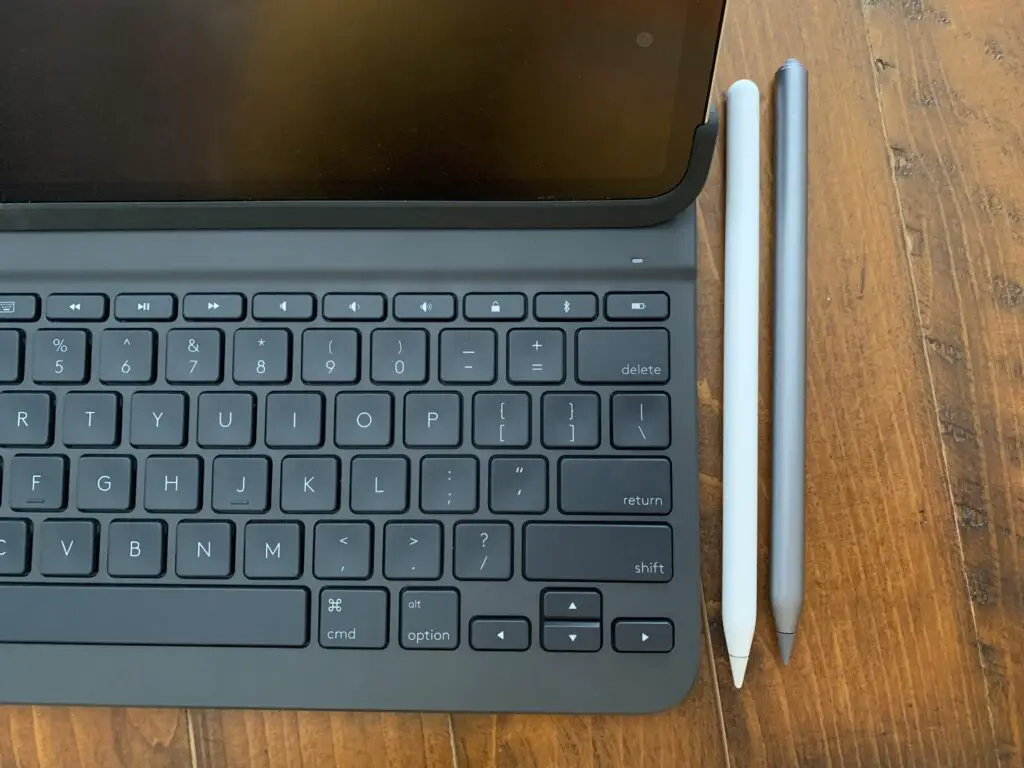
Upon opening the Neo Pro case, you are welcomed with a beautiful matte pen that comes in silver or space grey. I found myself preferring this new look that blended in nicely with my iPad and black case. Because I had my Apple Pencil connected to my iPad it took a few trials and errors to disconnect it for Neo Pro to connect to my device successfully.
The Neo Pro has a magnetic charge just like the 2nd generation Apple Pencil. No cords to keep track of and I love that it’s always connected and charging. My Slim Folio Pro iPad case has a sleeve where I can safely store the stylus and the Neo Pro fits there as easily as any. When it is sitting on the magnetic charger it will show you a red or green light indicating its battery charge. Red tells you that it is connecting or is low battery. Green lets you know it is fully charged. As you lift it off the charge, you will be looking for a blue light that indicates it is ready to use.
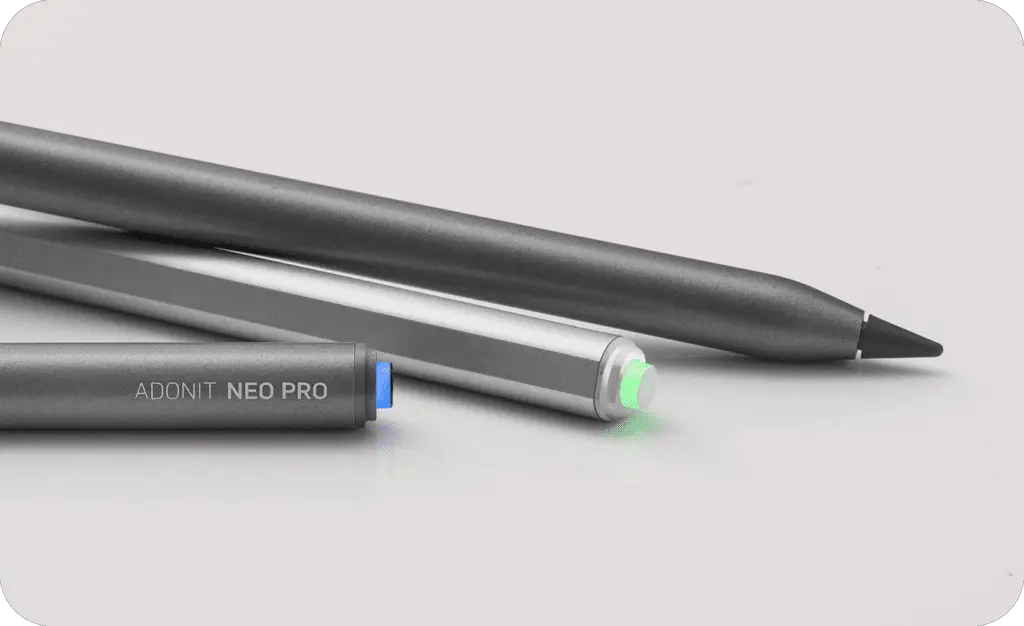
The Neo Pro does have a “sleep mode”, so this blue light tells you whether it’s awake. I found that sometimes this light wouldn’t show right away, to which I would lay it back onto the magnetic charger allowing it time to go from red to green once again. You can also simply hold down the start button for 3 seconds to turn it on. This function wasn’t my favorite, but I can live with it for the price this stylus offers me.
If you have had the Apple Pencil before the Neo Pro, you will notice right away the weight difference. The Neo Pro is notably lighter, which I thought I wouldn’t like at first. Having some weight allows you a better grip and a steadier hand. Or so I thought. After working with the Neo Pro I found the lighter weight to make no difference in my performance. I would even say it offers a closer likeness to an actual pencil or pen due to its weight.

There are just two features that would perhaps be missed by some in comparison to the Apple Pencil. For my husband, the Neo Pro is missing the double-tap. With the Apple Pencil, you can double tap the side to switch from pencil to eraser. My husband uses this function often as he is taking notes. I have always found this function to be unnecessary and sometimes even annoying, as the Apple Pencil will mistake my touch for a double tap causing me to erase things by mistake. Personally, I like that the Neo Pro doesn’t provide the eraser double tap. The second feature would be touch sensitivity. The instructions mention that Neo Pro has this feature, but I tried it out in the Procreate app and didn’t find it to work for me. For those who aren’t working on calligraphy or artwork pieces, I don’t see this being a hindrance to your performance.
Most importantly, the Neo Pro is perfectly accurate. It rolls with your strokes and I never found it to be off, remaining directly where the pen point lies. I tested its performance over several notebook and sketching apps. It worked equally great as a pen, pencil, marker, and highlighter. So if your desire for a stylus is taking notes, highlighting documents, or other pencil functions, I believe the Adonit Neo Pro would be a great option.
Gearadical may earn a small affiliate fee when you click and buy using our links.